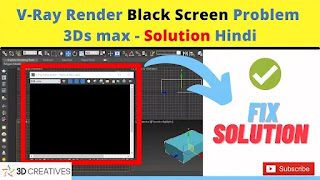Most of the time, if you face vray render black screen problem in 3dsmax while rendering then, You must check whether the Default Light is On/Off
Follow below steps to Fix this Problems :
1. just create any simple box objects
2.Now, Press F10 for Render Setup under assign render check the all 3 vray adv option is selected.
3.After that ,Click on V-Ray Tab and under Global switches Expert mode select the Default lights “ON”
4.Now, You can render Your scene successfully!
If in case You face any of below error problems then, You can Try this Solution as shown in this above video Tutorial :