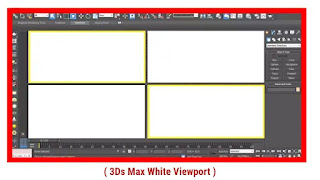In this video tutorial we will learn how to solve 3ds max white viewport display error problem solution.
Follow below steps to 3ds max white viewport display problem :
1. Mostly 3dsmax white viewport problem is caused due to graphics or Drivers problem, if incase you have proper graphics then follow this further steps to change Proper Drivers.
2. Go to Customize Option >> Click on preferences option.
3. Preference Settings window will open, then.. Under Display Drivers selection window , Try to select different option from it press OK and select the specific option from below and check your problem had solved or not.
Try each and every option from below selection and keep the specific selection which solves your 3ds max white viewport display problem.
Hope this Blog post Had helped You!
If incase of any queries , please feel free to ask in comment.
Watch Below 3Ds max white viewport display problem
3dsmax white viewport problem solution,
3dsmax viewport flickering problem,
3dsmax viewport problem solution,
3ds max viewport black screen error,
Why does the screen on 3ds max go white,
White viewport 3dsmax problem,
3ds max viewport white problem,
3ds max viewport not working,